System Improvement Plan
System Improvement Plan Completion 13.3
Review SIP 13.2 and Assign 13.3 form
Objective: It allows implementing department’s Section head / HOD assigns SIP 13.3 completion form to person.
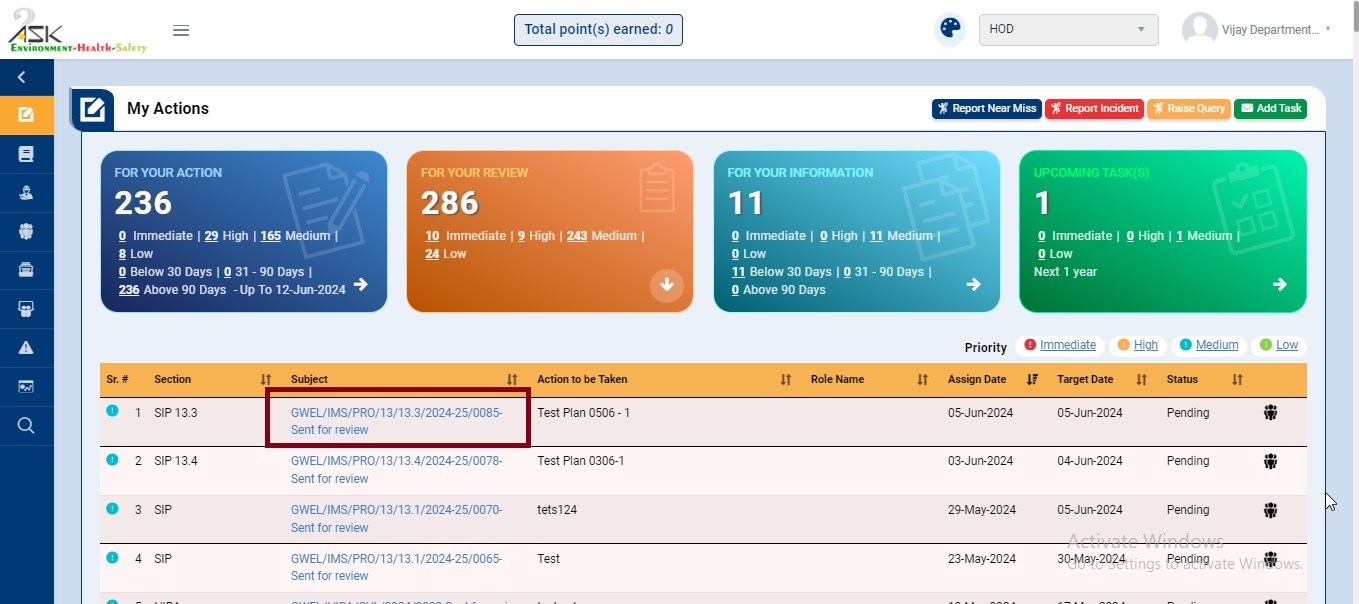
Image 1
- Login as reviewers user and go to My Action screen (Image 1)
- There are four section provided to view and take action against tasks which are mentioned below :
- PENDING ACTIONS: Displays “SIP”,“Incident/Near Miss”, “EHS Observation”, “EHS Inspection”, “Equipment Inspection” and action items which needs to be performed. Also display the tasks which are saved as draft are displayed here. User will update final information and submit it for further action. (Display by default)
- REVIEW ACTIONS: Displays the tasks such as “Incident/Near Miss”, “EHS Observation”, “EHS Inspection” and “Equipment Inspection” including action items which needs to be reviewed. The tasks will be displayed to reviewer for review where reviewer will take action against it.
- INFORMATION ACTIONS: Displays all the tasks such as “Incident/Near Miss”, “EHS Observation”, “EHS Inspection” and “Equipment Inspection” to creator/requester with their current status. User can view the task details by clicking subject in “Subject” column.
- UPCOMING: Displays future tasks which are planned already.
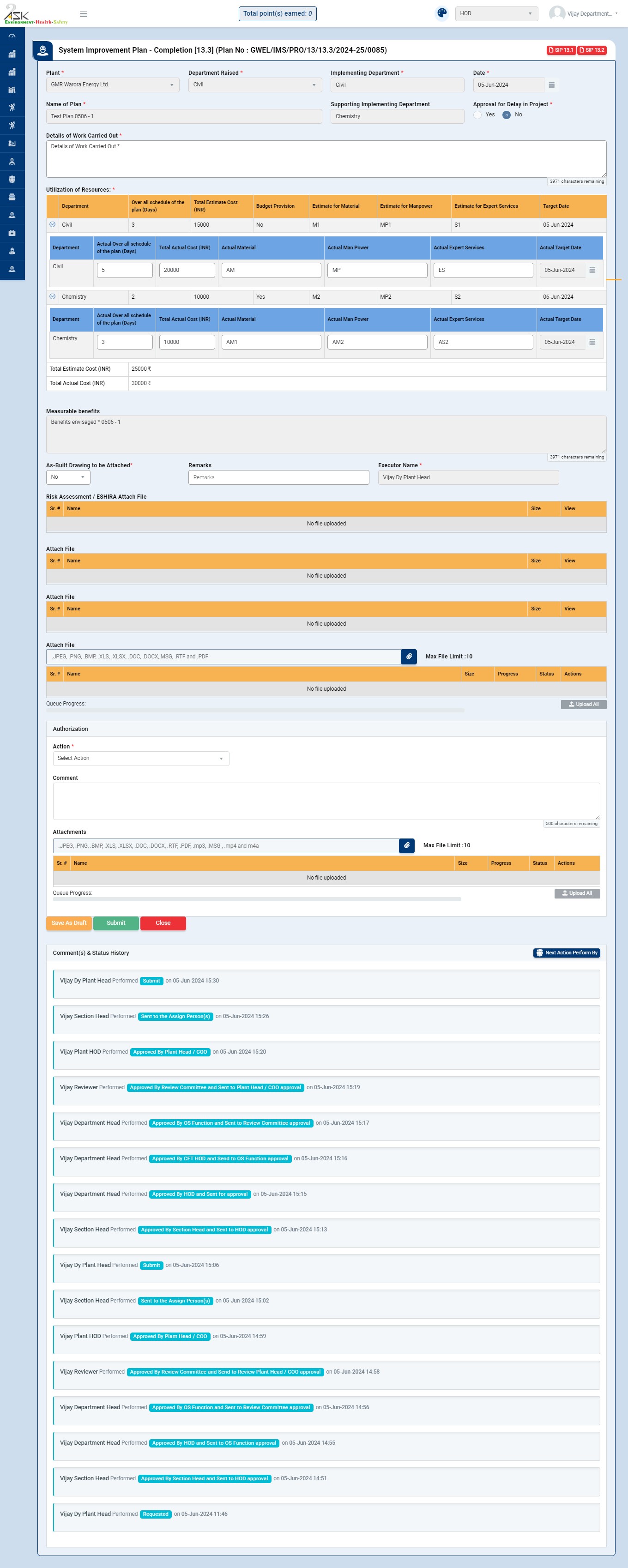
Image 2
- Login | Go to My Action | For Your Review tab. (Image 1)
- All the SIP Report details will be populated in a tabular manner.
- Click Subject, Section, Action to be Taken, Assign Date, Target Date and Status on header on the table to view the SIP in ascending/descending order.
- Click on “Hyperlinked Subject” in Subject column to review the SIP which will open in different tab. (Image 2)
- By default, all pre filled data will be automatically displayed. Plant, Department, Event Date & Time will be disabled
Below steps to be followed to complete SIP:
- Review SIP 13.2 by Section Head / HOD: To review the raised SIP by Section Head.
- Authorization - Section Head / HOD’s Actions
- Sent to the Assign to person(s)
- Section head / HOD reviews 13.2 and assigns the implementation form to responsible person.
- Sent to the Assign to person(s)
- Authorization - Section Head / HOD’s Actions
- Fill SIP 13.3 completion form by Responsible Person: To fill the SIP 13.3 by responsible person.
- Authorization - Responsible person’s Actions
- Submit
- Responsible person will fill the 13.3 form with necessary required fields like details of work carried out and utilization of resources(actual) etc. And submits the form.
- Re-assign
- Responsible person re-assign 13.3 form to any other user from same implement department from ‘My assigned tasks’ page.
- Authorization - Head of Identifiers Actions
- Approved and sent for approval
- Once approved then SIP 13.3 will move to next level of approval
- Reconsider
- On reconsidering the request, SIP request will be sent to Requester user for re correction.
- Comment is mandatory
- Approved and sent for approval
- Authorization - Review Committee’s Action
- Approved by Review Committee and sent to Plant Head / COO approval
- Once approved then request will move to next level of approval
- Reconsidered by Review Committee
- On reconsidering the request, SIP request will be sent to Requester user for re correction.
- Comment is mandatory
- Approved by Review Committee and sent to Plant Head / COO approval
- Authorization - Plant Head / COO’s Action
- Approved by Plant Head / COO approval
- Once approved then request will move to section head / HOD review to assign 13.4
- Reconsidered by Plant Head / COO
- On reconsidering the request, SIP request will be sent to Section Head / HOD for re correction.
- Comment is mandatory
- Approved by Plant Head / COO approval
Note :
- Reviewer cannot edit the request content.
- The fields marked with * are mandatory to be filled.
- The requested SIP that need to reviewed by reviewer can be seen in My Action | For Your Information tab for requester.
- Except plant, department raised and date, other fields will be editable for section head, department head and OS Function.
- If SIP is requested by section head or department head, then corresponding review will be skipped and sent to next level.
- Ex. If section head is requested the SIP then it will sent to HOD directly without section head review.