Toolbox Talk
Objective: It allows user to record their department wise sharing information using Toolbox Talk in the system.
SUBMIT TOOLBOX TALK
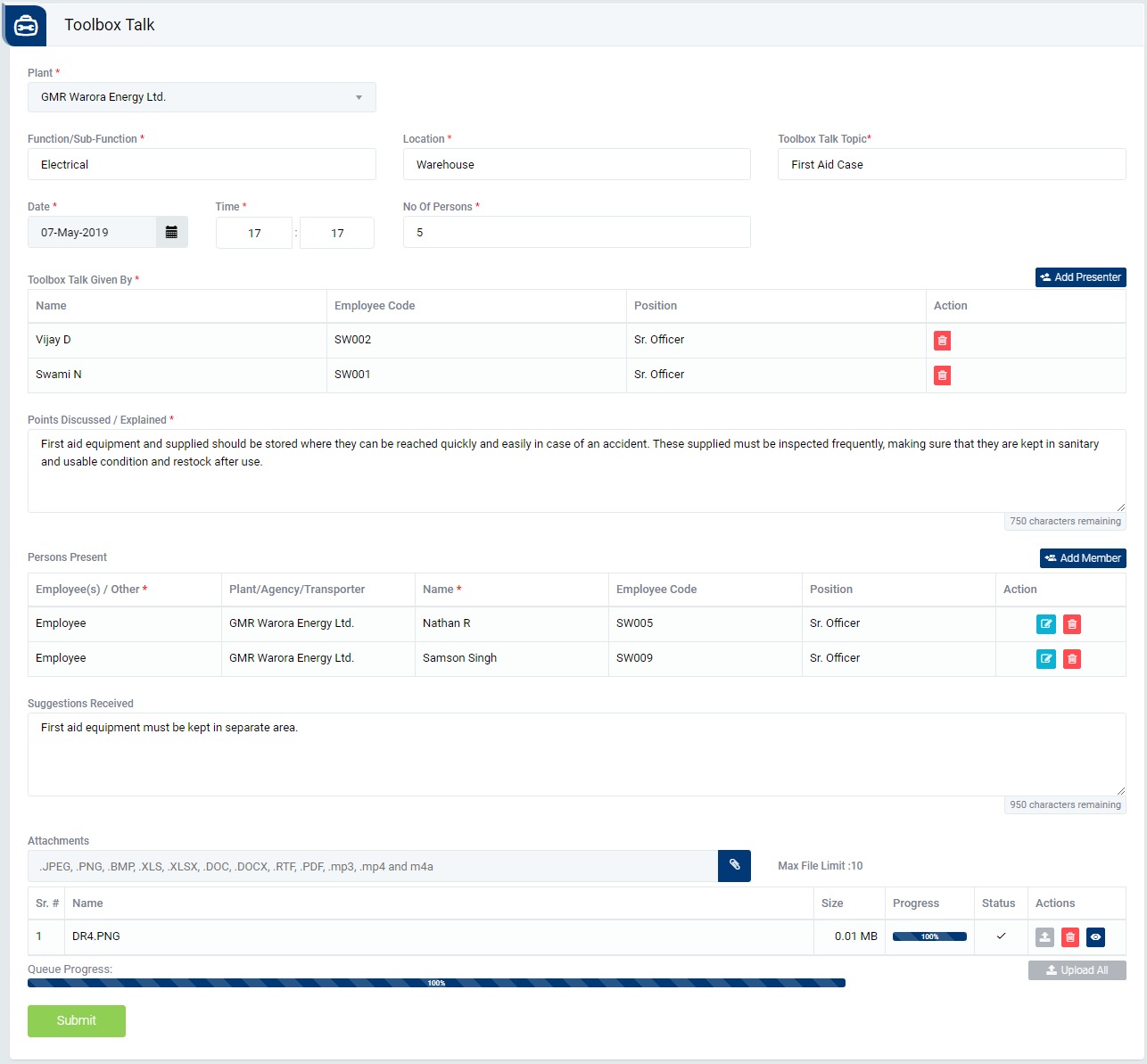
Image 1
- Login as the role who can submit the Toolbox Talk and go to Toolbox Talk | Conduct Toolbox Talk screen.
- In “Persons Present” section, a member can be selected from “Employee/ Agency/ Transporter/ Visitor/ Consultant.
- Enter/select mandatory details and submit.
- When Toolbox Talk is submitted, it will be redirected to “Toolbox Talk Search” screen where user can view the Toolbox Talk details download it in pdf format.
Note :
- The fields marked with * are mandatory to be filled.
- Any employee of a department can submit toolbox talk information.