Unplanned EHS Inspection (Theme Based)
Objective: To conduct EHS inspection (Theme Based) which is not planned by Plant EHS Head.
THEME BASED(SAFETY DRIVES) EHS INSPECTION
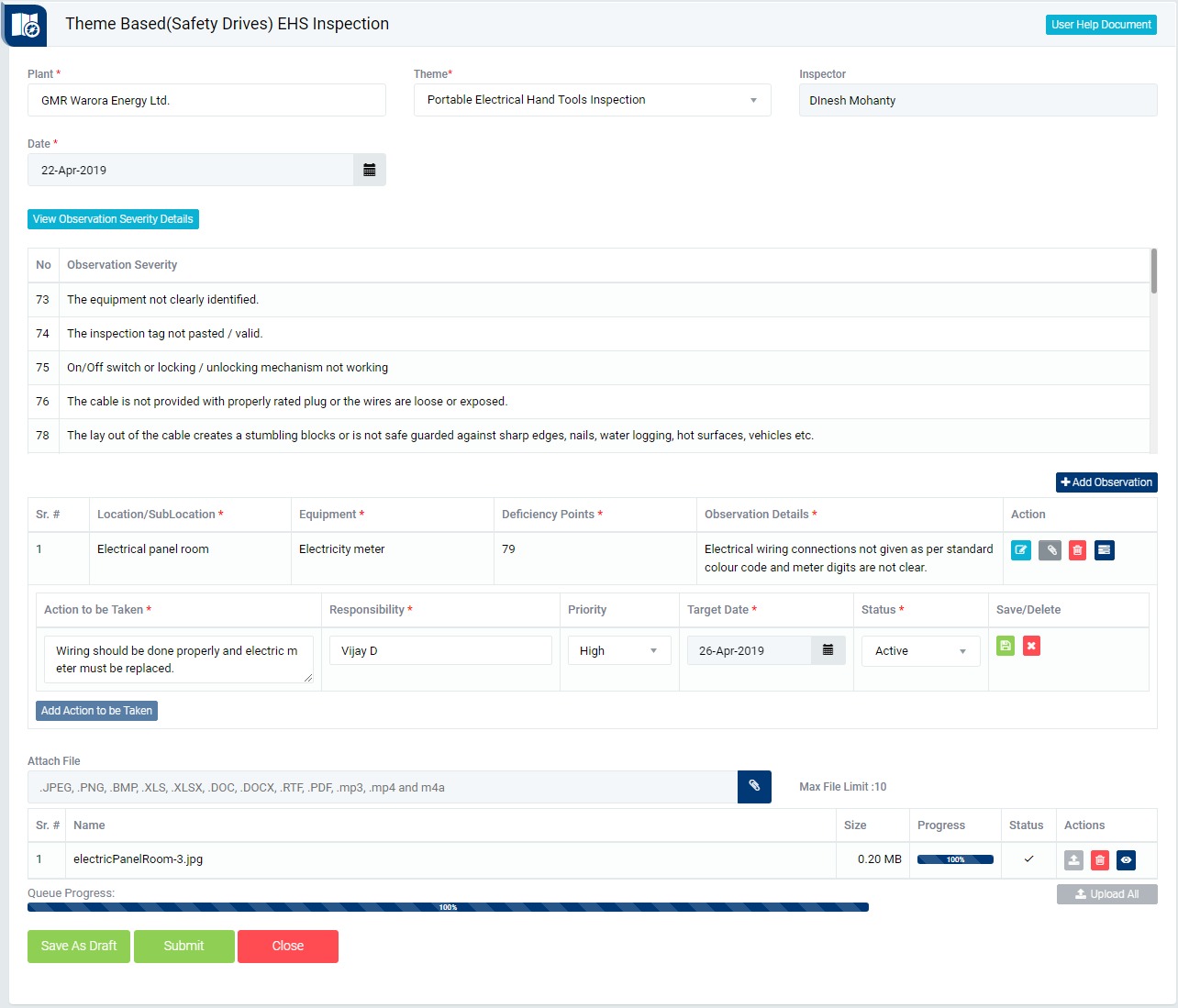
Image 1
- Login any power user belong to a particular plant and click EHS Inspection | Conduct Inspection to go to “Theme Based(Safety Drives) EHS Inspection” screen. (Image 1)
- Enter mandatory details
- Add observations by clicking “Add Observation” button and add action item(s) once observation is saved.
- Click Save button to save the inspection details. Observation and Action item tracking process flow shall follow if observation and action item(s) available. The observation and action items will be available to the responsible person (To whom action item is assigned) once inspection is submitted. If action item(s) is not available then the observation will not be displayed to anybody and it will closed. Click here to go to Action Item to follow the process.
Note :
- The fields marked with * are mandatory to be filled.