Training Management
SEND NOMINATION
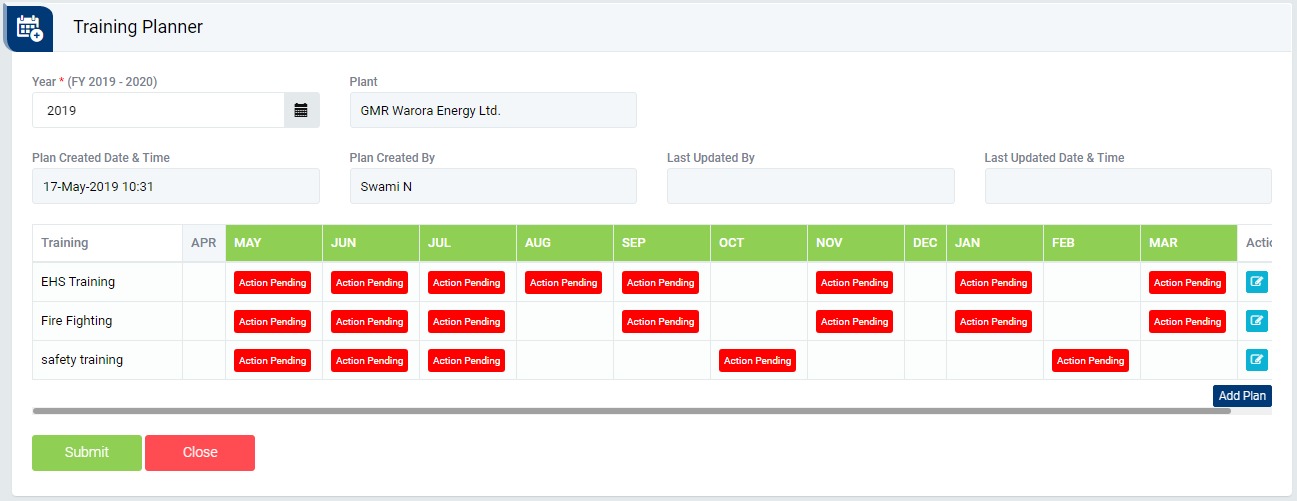
Image 1
- Login as Plant EHS Head, Plant EHS Manager and Plant EHS Team and go to Training Management | Training Planner screen. (Image 1)
- Select a particular plan to add “Training Faculty” and send notification to them. (Image 2)
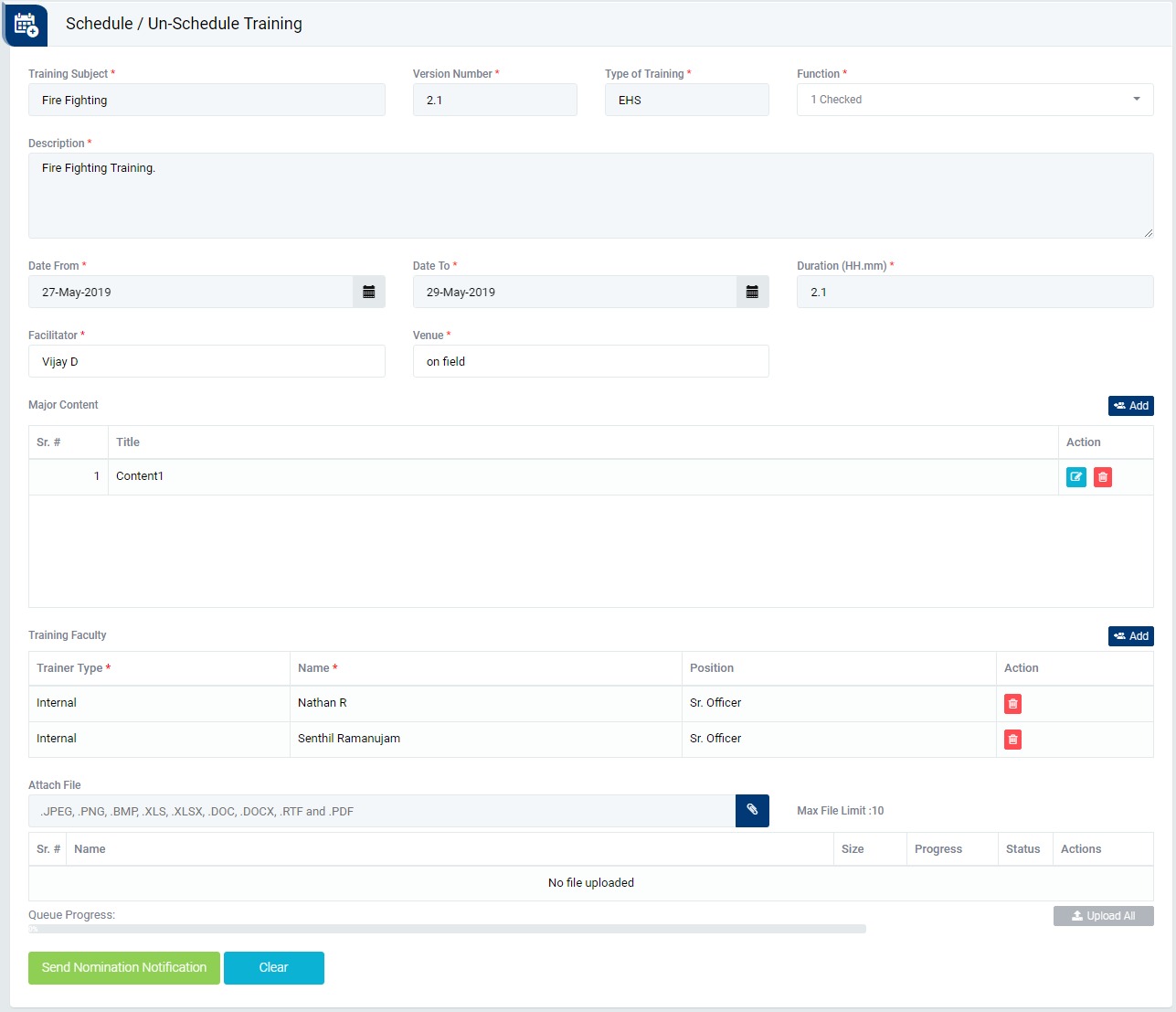
Image 2
- Select date and time of training.
- Add “Training Faculty” by clicking Add button.
- Click “Send Nomination Notification” button to save the training details and send notification.
Note :
- The fields marked with * are mandatory to be filled.
- Any employee can be selected as training faculty.