Incident/Accident
Objective: To report occurrence of any incident within the Plant during day-to-day activity. It allows user to report, review and approve/reject incident using the system.
Below steps to be followed to complete a incident report:
- Report Incident : To create/report new incident. Any employee working on the Plant, who has access to the system (Power user OR Public user) can report an incident.
- Review Incident : Review Initial Incident Report review task.
- If initial reporting done by “HOD” then all Plant EHS Head, Plant EHS Manager, Plant EHS Team, OHC User shall receive the Initial Incident Report review task. Either one of them shall take up the review task.
- If initial reporting done by any employee other than “HOD”, then “HOD” of the function shall receive the initial incident report review task first and then the report will be sent for further review to Plant EHS Head / Plant EHS Manager / Plant EHS Team / OHC User or can discard the report.
- Identify investigation Team member : Identify investigation Team member by Plant EHS Head / Plant EHS Manager / Plant EHS Team / OHC User. Any user can be selected as Investigation Team member.
- Incident Investigation : Investigation will be conducted by any user who is selected as investigation Team member. In case “EHS Head” is a part of investigation team then the incident report will be reviewed by “O & M Head”. If “EHS Head” is not a part of investigation team then the report will be reviewed by “Plant EHS Head” first and then investigation report send for further approval of “O & M Head”.
- Review Incident Investigation by Plant EHS Head : If “EHS Head” is not part of investigation team then the report will be reviewed by “Plant EHS Head” first and then investigation report send for further approval of “O & M Head”.
- Review Incident Investigation by O&M Head : Once “EHS Head” approves the report then investigation report should come for approval of “O & M Head”.
- Review Incident Investigation & Accept : “Plant Head” will review investigation report upon acceptance of “O & M Head”. if report is satisfactory then report can be closed otherwise the report will be sent to investigation team to revise.
Note :
- Any of the user from the Plant EHS Head / Plant EHS Manager / Plant EHS Team / OHC User roles can review the Initial incident Report
REPORT INCIDENT
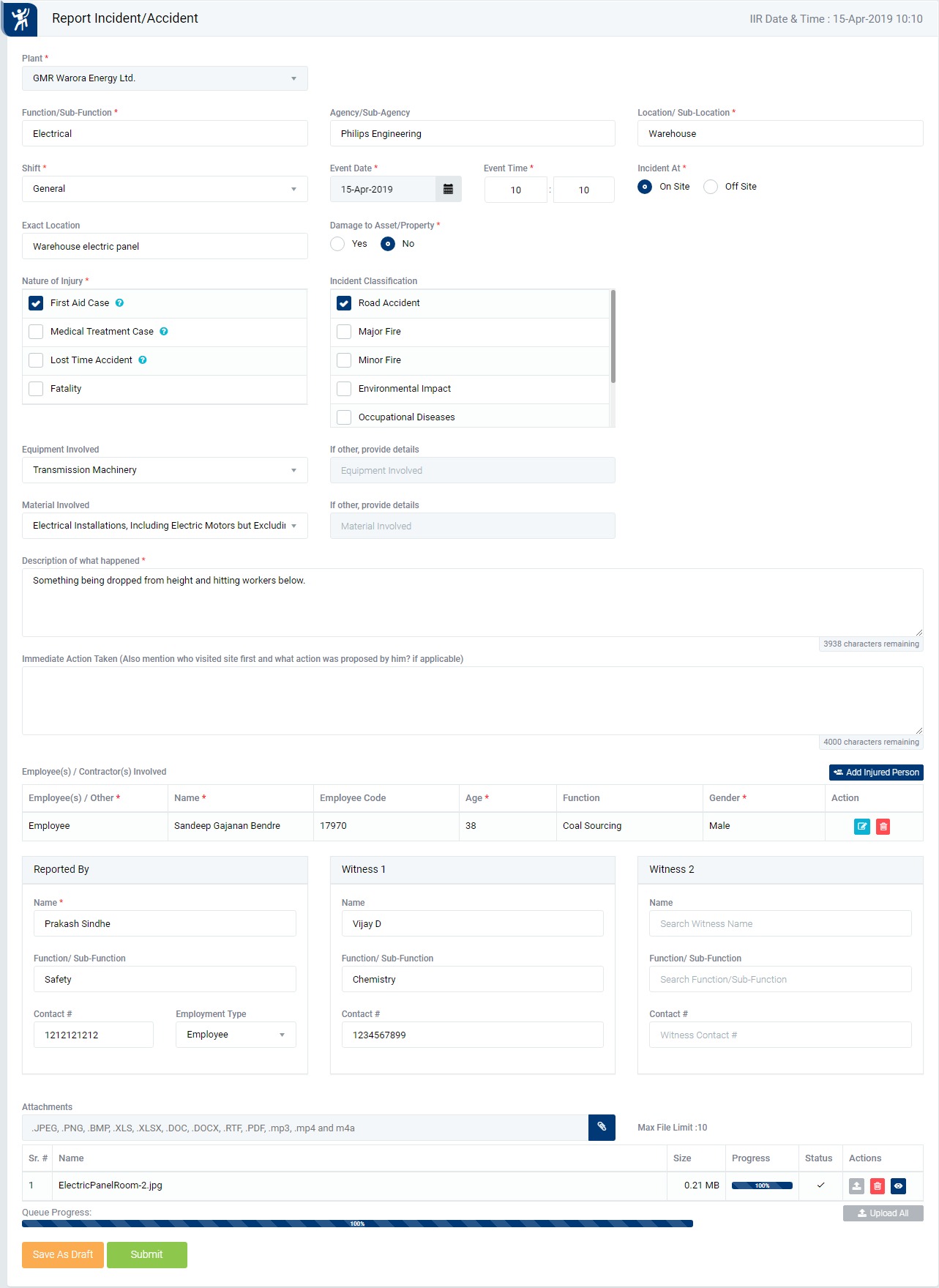
Figure 1
- Go to Incident/Near Miss | Report Incident / Accident screen.
- Enter the Plant, Function/ Sub-Function, Agency/ Sub-Agency, Location/ Sub-Location in auto complete text box. (Plant, Function/ Sub-Function, Agency/ Sub-Agency, Location/ Sub-Location will be displayed automatically when first 3 characters are typed)
- Click “Submit” button to save the data and send for review to “Plant EHS Head, Plant EHS Manager, Plant EHS Team, OHC User” in case report is sent by “HOD”. If report is submitted by any employee other than “HOD”, then “HOD” of the function shall receive the Initial Incident Report review task.
Note :
- Incident can be reported by any employee working in plant.
- The fields marked with * are mandatory to be filled.
- Employee must select “Plant” from drop down list if the employee Is not belongs to any plant.
- Automatic notification alert will be triggered once incident is reported.