Risk Assessment
REVIEW RISK ASSESSMENT
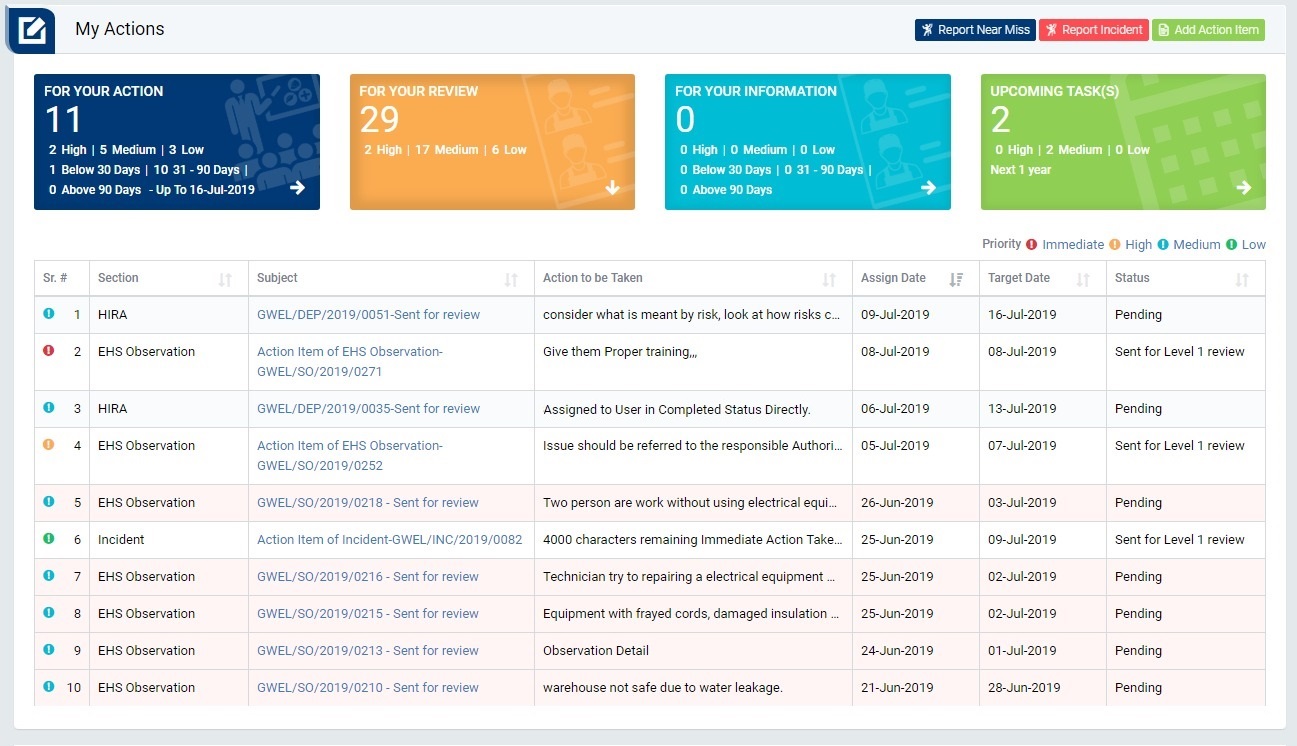
Image 1
- Login as Section Head and go to My Tasks | My Actions screen. (Image 1)
- Click the subject of the assessment which section is HIRA and status is “Pending” to open “Risk Assessment” screen in different tab. (Image 2)
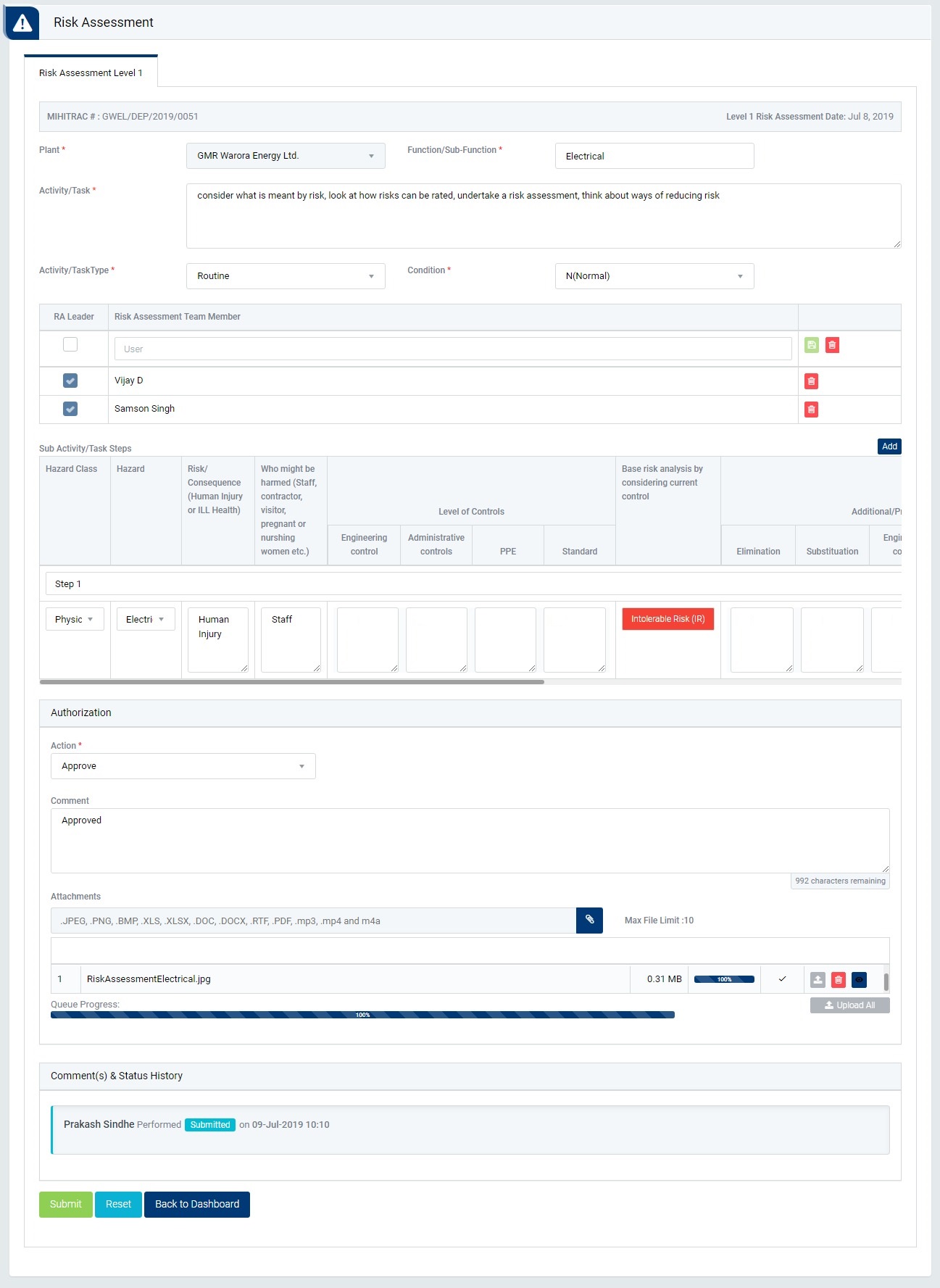
Image 2
- To take action against a particular risk assessment select action from drop down list.
- Approve : The risk assessment report will be sent for review to “O&M Head”.
- Reject : To reject an risk assessment report. If risk assessment report is rejected then it will again go back to the person who submitted it to revise the report.
Note :
- The fields marked with * are mandatory to be filled.
- Reviewer can change few things while reviewing.