Action Item
Objective: To manage and track tasks/action items assigned to a power user in the system.
Below steps to be followed to complete a track action item(s) in the system:
- Recommend Action Item against an EHS activity : Add action item(s) against an EHS activity such as Incident Investigation, EHS Observation, EHS Inspection etc. Assign the action item(s) to the responsible person who will conduct it.
- Perform Action Item(s) : The person to whom action item is assigned will conduct and complete it.
- Review Action Item(s) :
- If the action item is completed by “HOD” then it goes to “Plant EHS Head” for review.
- If the action item is completed by any other user then “HOD” will review the action item first, then “Plant EHS Head” will review it.
- SAP Integration : In case the action item needs to be carried out through SAP (external system), then the digital EHS Management System shall integrate with SAP to generate the necessary Work Order/Notification. All the action item related activities shall then be carried out via the external SAP system. Once the action item is closed in the SAP system, then the "Closed" status of the action item shall be reflected in the digital EHS Management System.
Note :
- If the action item is closed by SAP system, then the action item will be closed automatically in EHS Management Software.
RECOMMEND ACTION ITEM AGAINST AN EHS ACTIVITY
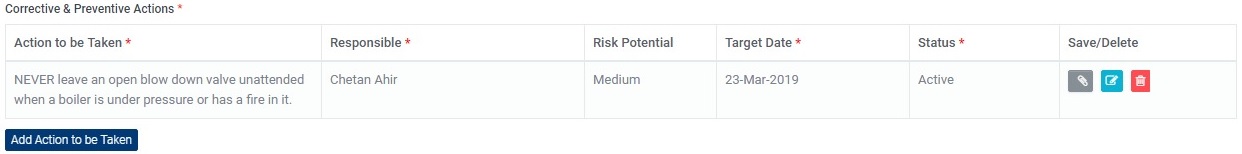
Image 1
- Add action item(s) against an EHS activity such as Incident Investigation, EHS Observation, EHS Inspection etc. Assign the action item(s) to the responsible person who will conduct it. (Image 1)
Note :
- The fields marked with * are mandatory to be filled.
- Action item can be assigned to HOD/Agency/Specific System User.
- HOD also can assign task to other authorized person.