Internal Audit
Objective:Internal Audit is a department or an organization of people within a company that is tasked with providing unbiased, independent reviews of systems, business organizations, and processes.
Below steps to be followed to perform internal audit in the system:
- Create Audit Plan : Create an audit plan for a specific function.
- Schedule Audit : Make schedule to conduct audit for a particular function. Management Appointee will add audit team members while scheduling.
- Conduct Audit : Audit shall be conducted for each title and function, which is planned and scheduled by Management Appointee.
- Review Audit : Audit shall be reviewed by Management Appointee after completing the audit by auditors. If audit is satisfactory then it can be accepted otherwise the it will be sent back to auditors for resubmit.
- Close Audit : If audit is satisfactory then it can be closed by Management Appointee after acceptance.
Note :
- Management Appointee will plan for the audit.
- Auditors will conduct audit.
- HOD and Section Head of a particular function will be added as auditee for the same function.
INTERNAL AUDIT PLAN
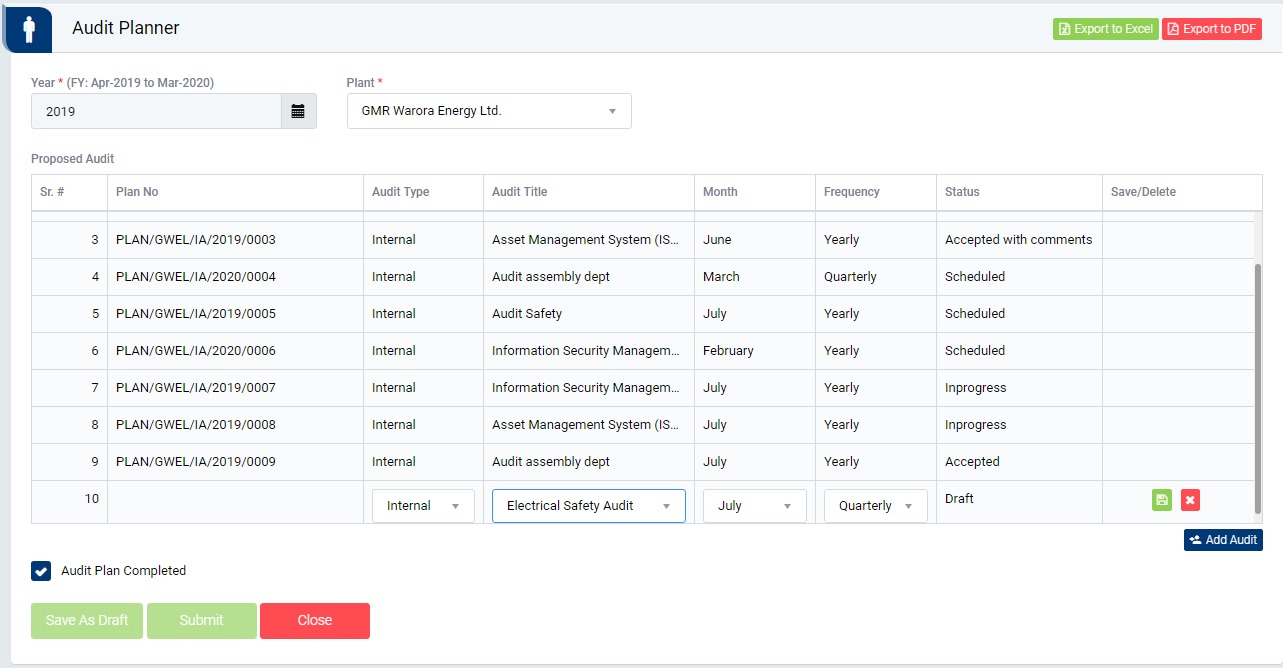
Image 1
- Login as Management Appointee and go to Internal / External Audit | Audit Planner screen. (Image 1)
- Select Year and Plant.
- Click “Add Audit” button and select “Audit Title” from drop down which is configured prior to make plan.
- Select month and frequency in which training will be conducted.
- Select “Audit Plan Completed” and click “Submit” button to save and create plan.
Note :
- Audit Title is configured in Configuration | Audit Title screen before planning for an audit.