Training Management
ADD PARTICIPANT
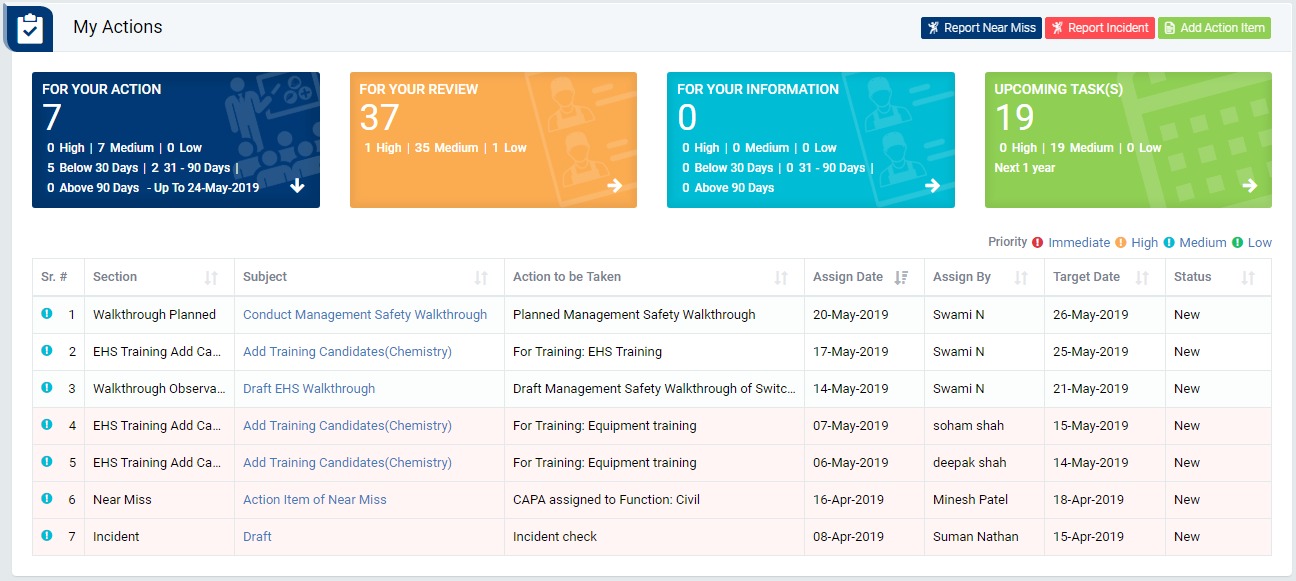
Image 1
- Login as HOD / Section Head and go to My Task | My Action screen. (Image 1)
- When the subject of a particular training in subject column is clicked “Schedule / Un-Schedule Training” screen will be opened in different tab. (Image 2)
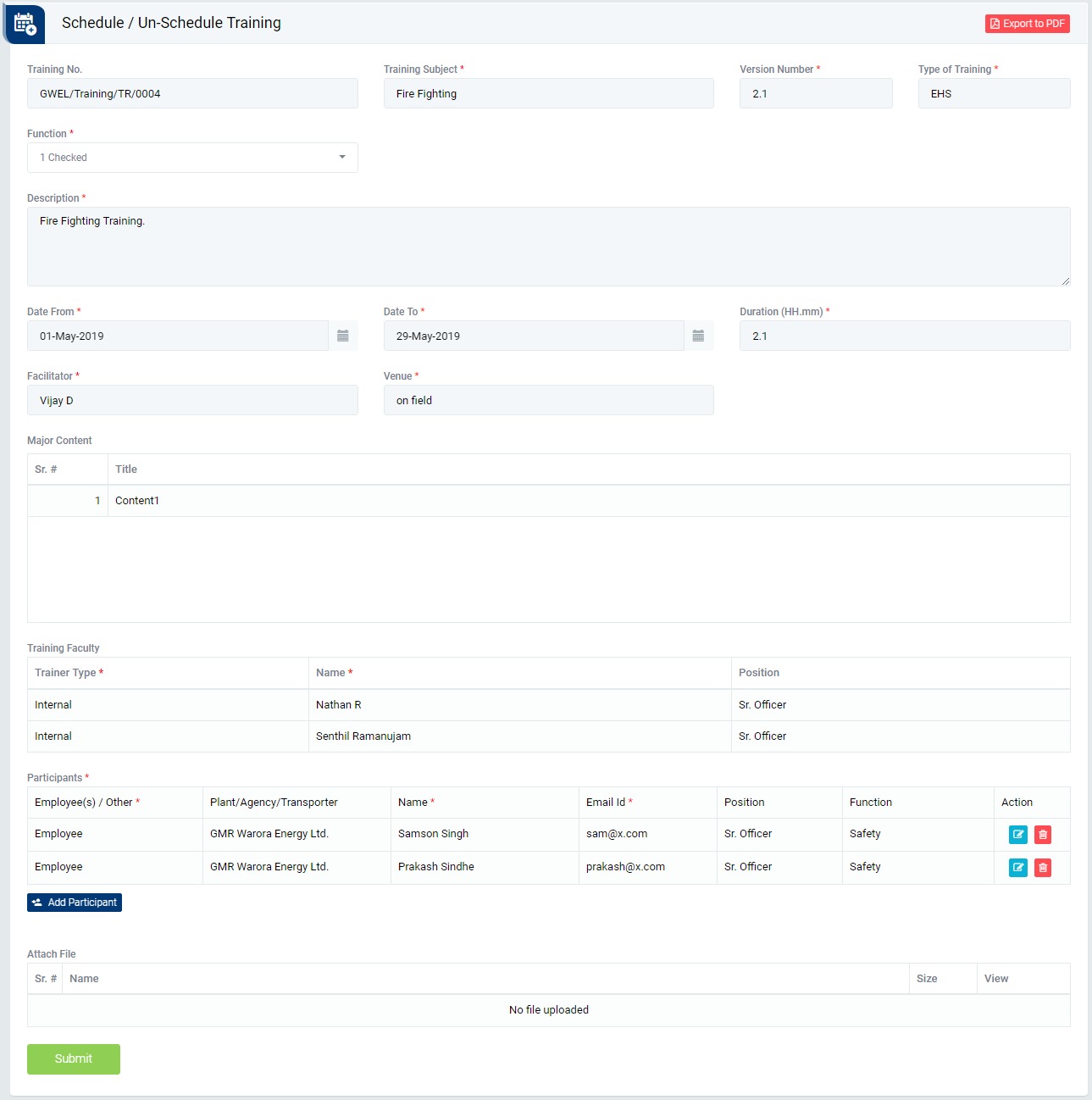
Image 2
- Add “Participants” by clicking “Add Participant” button.
- Click “Submit” button to save the training details.
Note :
- The fields marked with * are mandatory to be filled.
- Any employee can be selected as Participants.