System Improvement Plan
Raise SIP Request By Any System User
Objective: It allows user to raise management of change using the system.
REPORT SIP
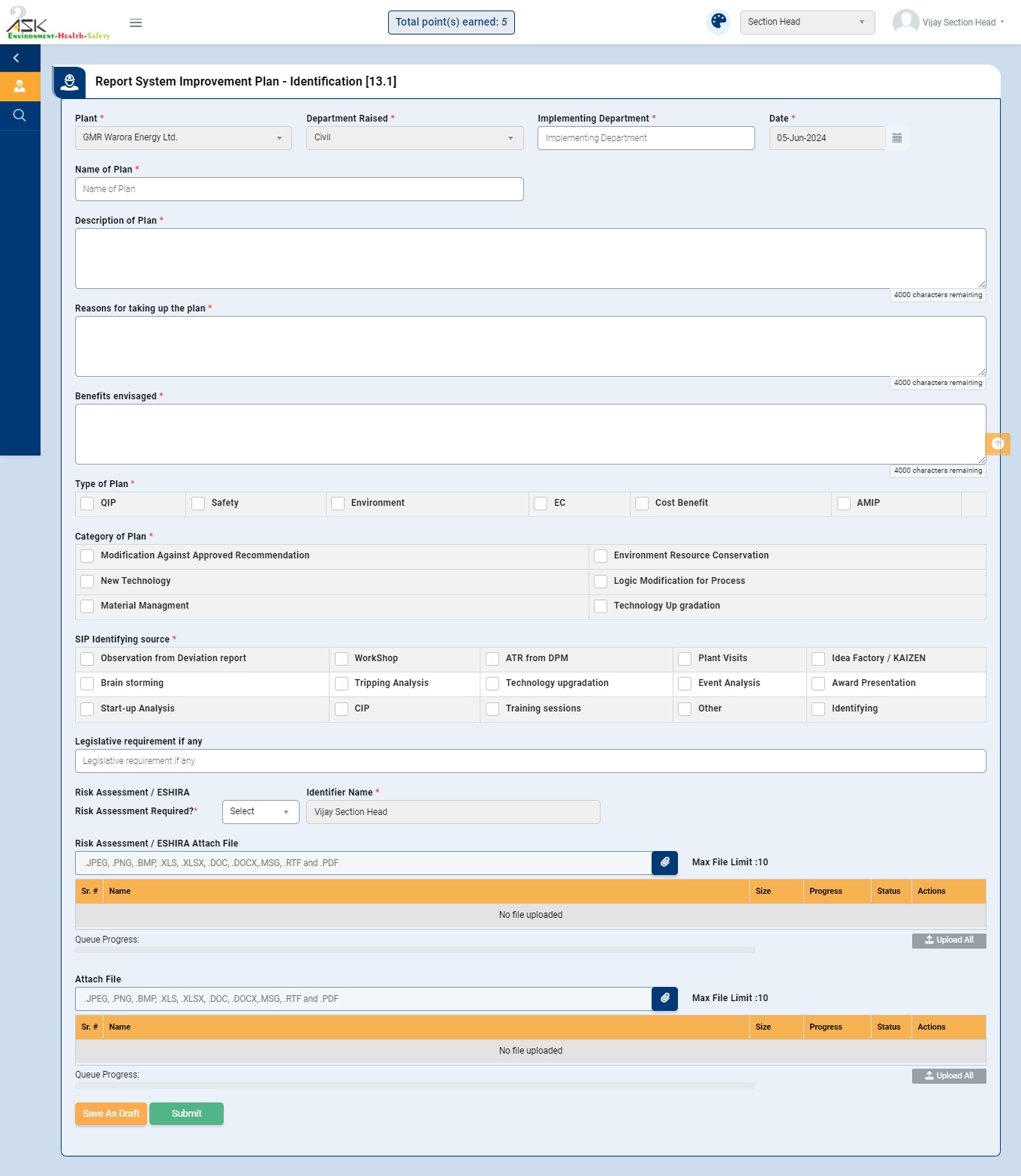
Image 1
- Login |Navigate to SIP | SIP
- By default Plant and Department raised will be picked up from the system as per login user wise.
- Select implementing Department, date and fill the other required details as below.
- Name of plan
- Description of plan
- Reason for taking up the plan
- Benefits envisaged
- Type and Category of plan
- SIP identifying source.
- HIRA attachment if required (YES,NO,N/A)
- Requester can attach files by clicking on attach button
- Click Upload button to upload the attached file and click Delete button to delete the file. (There is a file size limit of 20MB for attachments and a maximum number of file attachments to be uploaded is 10. Attachment files extension would be allowed such as “.JPEG, .PNG, .BMP, .XLS, .XLSX, .DOC, .DOCX, .RTF, .PDF, .mp3, .mp4, and .m4a”)
- User can save the request as draft on clicking ‘save as draft’ button if filled data is incomplete or need for confirmation and submit later on.
- On submit the SIP request will be sent to next level of approval.
Note :
- SIP can be raised by any employee working in the plant and has access to the system.
- User can check the request stage from Next Action button available in search page and for your information for requester.
- The fields marked with * are mandatory to be filled.
- There are 4 reviews for single SIP, those are 13.1,31.2,13.3 & 13.4
- Workflow will be varies as per stage